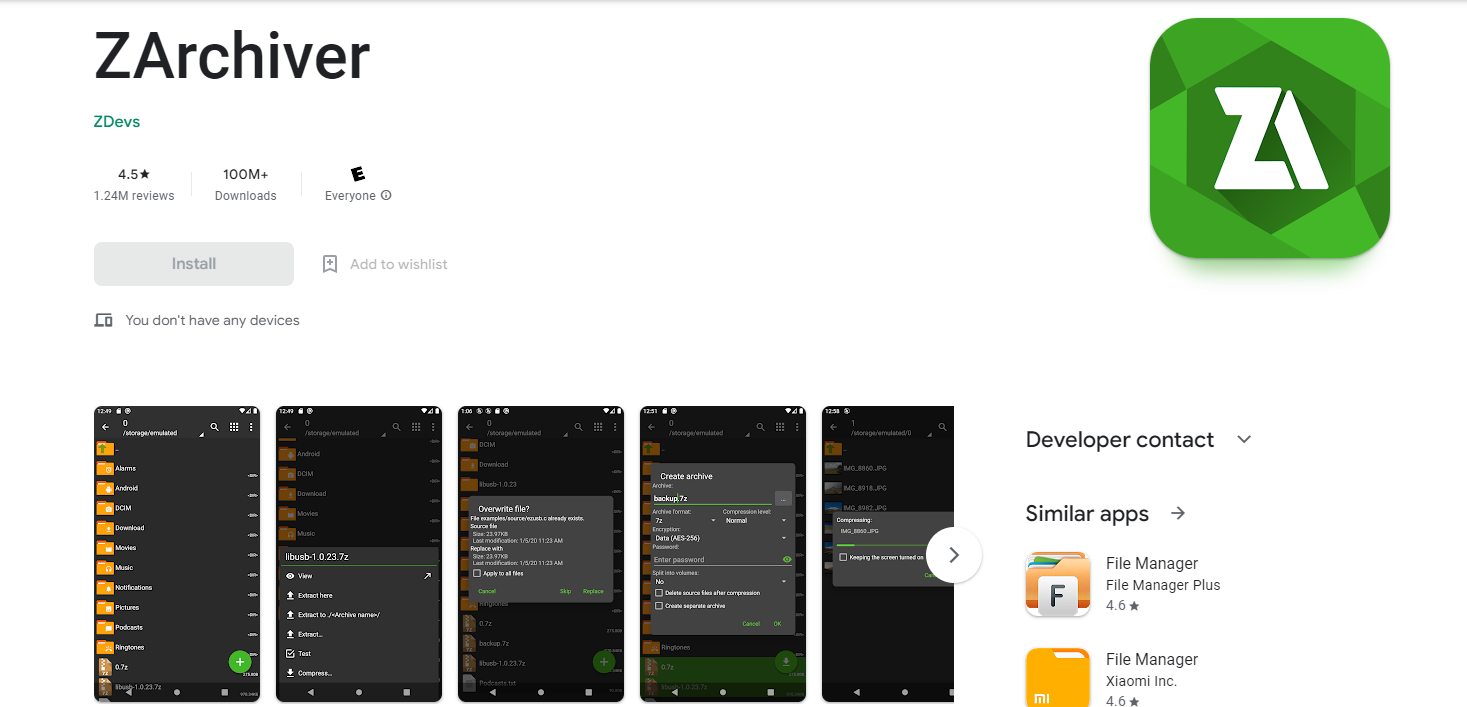If you are in stress thinking about your mobile phone space shortage then feel stress from now on. We are here to come with outstanding apps that will help to manage your phone storage by compressing your data or file in one file.
These apps will transform your data (videos, photos, files etc) into a format that will take less space or memory and also get less internet while sending to someone. And it also makes it convenient for you to send many files in one archive file.
Since, Android phones don’t have native features to compress files, for that purpose we get help from third party apps. So, there are dozens of apps at Google play store for data compression but some apps are made by well reputed companies. So, let’s start to take a look at these features. Here, you can get the list of apps.
- RAR
- B1 Archiver
- WinZip
- Zipper
- iZip
- ALZip
- Easy Unrar, Unzip and Zip
- PowerGrasp File Manager
- Simple Unrar
- ZArchiver
- Zipify File Achiever
RAR is the best data compression app for Android users, it is easy, quick, simple and free. Archived files can easily compress and uncompress in a few steps or in almost all commonly used formats like RAR, ZIP, TAR, 7z, BZ2, GZ and XZ including ISO.
The prominent features of RAR app is to support different formats, variety of cores for compression, restore damaged archives, assure password and you can many more.
B1 archiver is the All-in-One app that shows almost all commonly used formats and can compress and uncompress files in almost 37 formats. You can use B1 Archivers own format or choose any other best format that suits your file. This app is completely free and can be used in 30 languages.
The other main features of B1 Archiver is to create a protected password for a file, and can extract multiple RAR and B1 Archives, without withdrawing of compressed archived and removal of only selected files from. Add shows while using the app to solve this purchase proversion of B1 Archiver app.
Winzip is another of the most famous apps for PCs and now this is also available on Google play store. WinZip can compress files in popular formats that are commonly used by people. WinZip can generate Zipx, Zip, corrupted files, open and withdraw compressed files.
Using WinZip App sharing of compressed large files is also easy by emails and iCloud. On WinZip App you can activate your iCloud account, it also has an easy innate user interface and supports dynamic 128- 256 bit advanced encryption standard. The app has an advanced image viewer, files types like photos, videos, Pdf and Docs can easily be compressed. On Android devices it activates on the 4.0 version or later.
The basic features of WinZip are free of cost but if you want advanced features such as iCloud activation, data protection and direct access to emails then you have to have to purchase these features.
The Zipper app has the feature to compress and uncompress the file in almost every one commonly used for file compression. The other features are flash viewer, task and file manager, image viewer etc.
you can share your zipper file through the internet. Interestingly, zipper has a file management feature with remote file management through HTTP and FTP.
iZip is the newly launched app for android users and easily available on Google play store and can compress files in almost every format. iZip cancompress videos, photos, Docs, files and even apps in Zip format.
You can open your files in PNG, GPG, GIF, RTX, TXT and PDF. You can also import data from Google Drive, Box, Dropbox and other popular cloud storage devices.
ALZip is a free of cost app with amazing features of file management and file compression or decompression. The app basically fully covers the file management properties. ALZip manages the files through all functions like copy, move, remename, delete, search, drag and drop files etc.
conveniently, it supports major formats like EGG, ALZ, TAR, TBZ, TBZ2, JAR, RAR etc and many more. It can decompress files larger than 4GB.
It is available on Android devices go and get through Google play store to enjoy ALZip features.
The name of this app shows its main features like you can easily unrar, unzip and zip your file through this. That is the best starightfore=ward and simple app to create and extract files.
The most advanced of Easy Unrar, Unzip and Zip apps is to scan the file during browning while extracting it. And you can create a password for your file protection.
PowerGrasp file manager is Android friendly, and offers file compression features. you can easily create or edit Zip,7z,tar and tar gz files,also perform main operations and have drag and drop support.
By using PowerGrasp file manager app you can easily open and create files in all formats like ZIP, RAR and 7Z and in other compressed or decompressed files formats.
If you are a RAR app user then Simple Unrar will be the best choice for you that comes with an essential and easy-to-use interface. And it can simply decompress your RAR achieved files in simple steps.
It can only open the RAR files, not other formats in different languages such as Italian, Chinese, French, German and many more. You can protect your file by password and you will have many other features while using it. This is completely free of cost.
ZArchiver is the most famous and friendly user app for file management in Android devices. You can’t use this app on the internet and can’t share data without users permission.
ZAricher compresses and decompresses files in almost all widely used formats like 7zip, zip, GZ, XZ, Iz4, TAR etc. this is free of cost app and has a donation version by the of ZArchiver Donate with some extra version.
Zipify is a less used app at a time but i use it personally it’s pretty good and its rating on Google play store is quite impressive that’s why i include this app in this article. It supports the RAr, ZIP and 7zip formats many many more for file compressions.
Zipify works as a file manager, explorer, archives viewer user friendly app with simple interface. It has features of different language support, and the basic version is free of cost.
Conclusions
Data compression apps are very very useful and suitable for mobile storage and for sending or receiving files without any headache. Using these apps you can easily compile your large files in a click. The best thing is that you can easily take these apps from both Google Play Store and Apple Store without any fee.