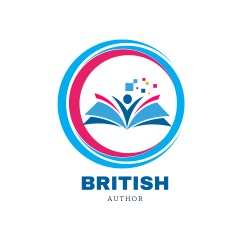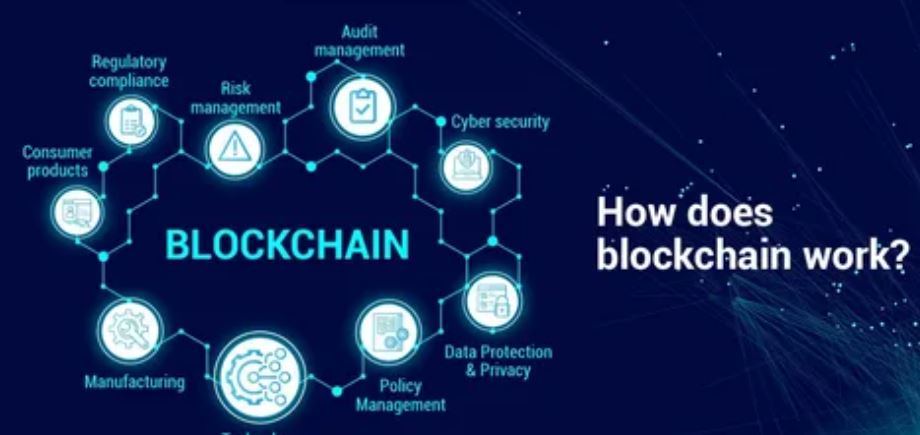A custom CRM system is a gateway to gaining seamless customer interaction and nurturing long-term relationships with them; it is a secret weapon for organizations to define their success, improving overall competence to interact with market standards. Unlike off-the-shelf software, a custom CRM system offers tailored solutions to meet specific business needs. Through enhanced data management, organizations can better understand customer needs and provide satisfied services to foster relationships. Teams can indulge in more valuable tasks with tailored features of custom CRM and automated algorithms. Reducing the repetition of administrative work increases operational efficiency, providing insights into data to prepare decision-making reports.
Building a successful custom CRM system is a complicated task. Several essential steps must be followed to ensure its overall efficiency. Each step requires special attention and professional handling to standardize performance, from assessment to design and development to integration. A thorough and well-structured approach from development to ongoing maintenance helps maximize performance. Here is a detailed explanation for creating a customized CRM system that fulfills individual needs and provides guidance to engage more customers with organizational services.

Define Your CRM Strategy
- Identify Goals: The first and utmost step in creating a custom CRM is preparing a defined strategy that explains the organization’s business objectives and target goals. The developing teams should identify the desired outcomes; for example, if a business wants to improve customer interaction, adding faster response metrics will help achieve the highest satisfaction rate. This pre-assessment provides a road map to set development efforts.
- Understand User Needs: A successful CRM can give target results about customer demands, and developing teams should collect real-time information by stakeholders’ feedback to ensure this ability. Sales teams, marketing personnel, customer service representatives, and management are the front desk members who give desired information about customer needs. Their direct customer interaction enables them to learn upcoming industry trends. Interviews, surveys, or a detailed meeting with these focus groups can give insights.
Plan Your CRM Structure
- Data Architecture: This step requires special attention to planning scalable, user-friendly, and effective data architecture because CRM’s performance depends on this database. Teams should identify the leading entities to track and their relationship with one another. Then, they need to specify data fields to categorize each entity; for example, email, address, contact information, and account details are selectable options for the customer entity. Normalization techniques effectively set all fields and entities, ensuring all data is collected only once by reducing redundancy.
- Feature Set: After data architecture, the next step is determining the vital features to add to the CRM system. Robust contact management is the first point on this list, as it helps users store information. The system must also be flexible enough to add and edit data according to the required situation. Lead tracking, interaction tracking, automation in reporting, and repetitive tasks are some must-add features in a custom CRM system that drive business growth and enhance user experience.
Choose the Right Technology
- Platform Selection: The right technology involves the best selection of platforms and appropriate tools to enhance CRM systems’ effectiveness. Low-code/no-code platforms provide pre-built components and allow faster development; their selection of minimum resources can foster the development and deployment of the CRM system. Custom development is better if organizations want flexible features and functionality to fulfill their unique requirements. Before the final decision, the scalability of both platforms, technical requirements, and required upfront costs are essential factors to consider.
- Tools and Frameworks: After selecting the appropriate platform, selecting tools and effective frameworks is vital to meet the requirements. Organizations should choose a suitable database solution that fits their data architecture. Considerable options include NoSQL and relational databases, e.g., MongoDB and MySQL. NoSQL databases are most appropriate for getting flexible features in custom CRM. Frontend frameworks are also selected by assessing desired UI and teams’ familiarity with options, including React and Angular. APIs and integration tools can be finalized after identifying third-party services, including RESTful or GraphQL, which are relevant options for APIs and integration.
Design the User Interface (UI)
- User Experience (UX): Custom CRM system requires an accessible and user-friendly interface to enhance a satisfied user experience. For this purpose, the developers should thoroughly research users’ needs, preferences, and challenges. Wirefarming’s development effectively describes the interface’s functionality and structure rather than focusing on apparent features. High-fidelity mockup creation using tools like Figma and Adobe XD helps understand users’ attention. Interactive prototyping is also essential to test the user experience before starting the development process.
- Accessibility: The developing teams should get complete knowledge about accessibility standards to ensure that the selected strategy for the CRM system is entirely practical to make it approachable for all users. Knowing WCAG levels is mandatory; tools like Color Contrast Checker help apply sufficient contrast between text and the page’s background. Keyboard navigation impacts accessibility, so all interactive elements must be navigatable through a keyboard. Screen reading compatibility, alt text for images, and responsive design are attractive features that make the CRM system accessible.
Develop Your CRM
- Frontend Development: After the CRM system’s outline and design are complete, the next step is to develop its performance, possibly through an initiative interface. HTML, CSS, and JavaScript are fundamental technologies for developing responsive CRM. Organizations should structure their web pages through semantic HTML, or their applications’ styles should be structured with CSS frameworks, including Bootstrap or Tailwind CSS. Javascript technology helps increase interactivity and build a dynamic SPA.
- Backend Development: Organizations should prefer a NoSQL database to develop unstructured and flexible data, which provides easy ongoing maintenance in custom CRM. SQL data is also considerable for maintaining complex queries. Data models can also be customized according to data types and customer relationships. Building RESTful and GraphQL APIs is also essential in backend development to enhance communication. Authentication and authorization through JWT and OAuth2 provide security to the developed CRM.
Implement Key Features
- Contact Management: Contact management is a far-reaching module for obtaining a structured customer contact. It requires multiple steps, including database design, to store data according to its field and entity. User interface design and functionality also play a significant role in contact management. Businesses should develop intuitive interfaces and CSV formats to transfer bulk data. Integration with email and calendar services is implementable to contact customers regularly.
- Task Automation: Task automation helps to promptly perform repetitive administrative follow-ups and reminders, which can be delayed due to manual handling. The task creation feature is the best way to manage CRM data, helping to perform tasks according to users’ needs. Automation development and integration of CRM features with calendar assist in syncing tasks according to calendar dates.
- Reporting and Analytics: Integrating reporting and analytical tools equips CRM systems with data insights and reporting facilities to help users make decisions. Organizations can create a dashboard with KPIs to enhance customer engagement. A developed CRM system should allow users to generate custom reports. Data visualization also improves user experience; adding charts and graphs to data can improve its presentation. A custom CRM system should allow reports to be exported in versatile formats, such as Excel and PDF, which are standard report-sharing formats.
Test and Iterate
- User Testing: Testing and iterating help determine the functionality and effectiveness of the developed CRM system. The testing process delivers broader information about users’ responses to detect weaknesses and strengths in CRM features. Developers should select a wide range of users from different groups to get proven results about CRM usability. Test scenarios must be aligned with everyday use casing, such as reports generating, adding new contacts, or setting reminders. Then, collecting feedback through interviews or surveys assists in understanding the struggling points of users.
- Iterate and Improve: This step involves making informed decisions using user testing results to enhance CRM usability. The process should start by outlining all the issues noticed in surveys and resolving the most critical problems to reduce their impact on user experience. Improving features should be implemented through intelligent strategies, and after changing, a continuous assessment is necessary to ensure that issues are resolved. For this purpose, a feedback loop is helping to get users’ consistent points of view regarding updated features.
Deploy and Maintain
- Deployment: Deployment involves launching preparation by resolving testing issues in the developed CRM system. Developing teams should wisely select the cloud service provider for frontend and backend components; some basic examples are AWS and Azure. After successful launching in the selected environment, resolving navigation or performance errors is also important to maintain a satisfied user experience.
- Maintenance: Ongoing improvements are also necessary to ensure CRM’s usability and functionality are satisfied. The team should regularly update the software to install new features, and regular audits of security development help maintain the system’s safety against cyber attacks, enhancing overall performance and increasing user engagement. Maintaining security patches, managing backup data, and sustaining server health is essential to running a successful custom CRM system.
Train Your Team
- Training Programs: Regular and well-structured training programs develop integral skills in teams and equip them with comprehensive knowledge to understand CRM system’s features. Organizations should develop a tailored training curriculum to target users’ learning needs. Hands-on workshops, expert webinars, and video tutorials are the best options to cover users’ fundamental functionality issues. Organizations should encourage teams to participate in these workshops, and providing real-time scenarios to participant help them to understand and implement criteria for their learnings.
- Support Resources: Besides arranging the team training, the CRM developing personnel should also offer detailed manuals and user guides to help users navigate. These robust resources provide rich knowledge about workflows and best practices to handle CRM features, and introducing multiple formats for guiding material enhances the system’s accessibility. Developing users’ help desks on the platform resolves all arising queries and answer navigation issues daily. Teams should regularly update the guiding resources to maintain relevancy with users’ concerns.
Monitor and Optimize
- Performance Monitoring: This step is significant for helping CRM maintain long-term effectiveness and making it relevant to users’ needs. Performance monitoring is possible through tracking critical metrics of a running system. Gaining insights into system response time, bug rate, and user activity duration provides real-time knowledge about CRM performance. This performance monitoring helps to identify the issues before their escalation and disturbs the user experience. Surveys and user feedback data can also provide enough knowledge to resolve the performance issues in the CRM.
- Optimization: After developing a performance baseline, the next step is to optimize the features for enhancement. Ongoing improvements through users’ feedback and different audits to check the features’ functionality help in better optimization. For example, if teams discover underutilized features or processes that can be enhanced by adding additional benefits or automation, optimizing these discoveries will improve the overall performance.
Final Analysis
After all development processes and ongoing improvements are maintained, a thorough assessment of the CRM guides is needed to conduct the system’s response and its features’ impact on business tasks. Collecting qualitative data about user experiences helps to identify the present bottlenecks and areas to improve the CRM’s productivity. This assessment also provides lessons learned from the CRM’s development or launching. Teams can identify challenges they face during development that are better performed, helping avoid them in future projects. Organizations should focus on the groundwork to continue consistently growing and improving the developed CRM system.