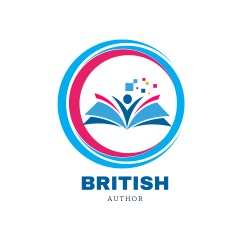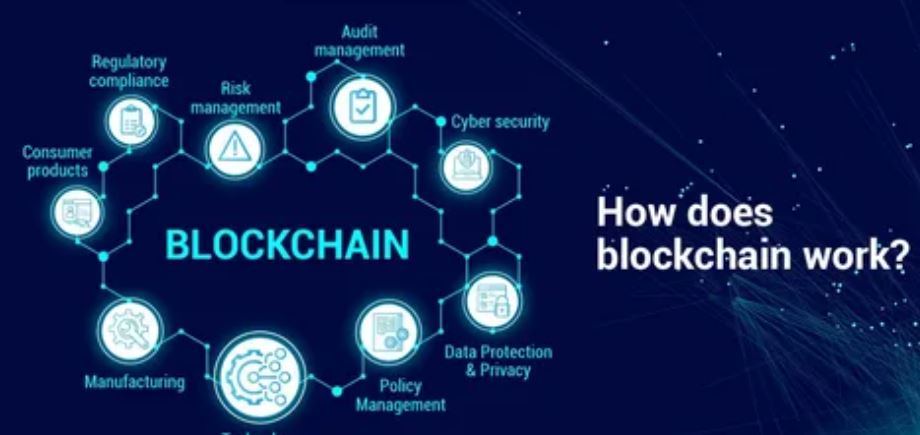Building custom CRM has become an indispensable need of every business to introduce customer-centric services to the target audiences. Since the market is flooded with ready-to-use formulas, getting customised features can improve reputation and foster stronger user relationships. Selecting personalised CRM helps companies arrange unique sale points and resolve integration issues while connecting the system with other software. It also helps get a software solution tailored to keeping unique needs in mind and perfectly resonates with the business’s future goals.
Developing features after consulting with the company’s administration improves customer interaction and resolves operational challenges. Getting knowledge about all the expected benefits from customised CRM systems is a concern for all organisations regarding developing a successful CRM. This guide is a perfect answer for all such queries, providing comprehensive knowledge about creating a CRM system after assessing the unique needs of a business and knowing the users’ pinpoints.
Understanding Your Organization’s Needs
Requirements Gathering
Before starting the development process, a detailed evaluation is necessary to know the operational challenges of an organisation. Stakeholder interviews provide insights about all workflows and a business’s current operational condition and guide developers in improving it through professional CRM development. Developers should interview all external and internal stakeholders to learn about their pain points. Further information can be obtained through the current workflow analysis.
It includes evaluating the existing operational systems and using technology tools to detect the deficiencies that can be removed with custom CRM. Considering the workers’ pain points is also compulsory while analysing a business’s operational efficiency. The considerations described help identify challenging working areas for employees, such as lack of automation, insufficient communication channels to interact with customers, or data fragmentation.
Data Mapping
Before developing a custom CRM, an organisation must provide all data points about customers. These points cover demographics, personal customer information, and business interaction history. Teams must collect interaction details, including emails, meeting records, call history, and engagement on social media platforms. These detailed trackings provide a clear view of the logging process and contacting person information. Collecting documents about the sale process is essential to know the sale process of a business. It helps teams add the required CRM system features to improve sales quality and automate future interactions by saving customer information. Assessment of customer support, communication methods, and tracking process of a business is also compulsory to improve the service delivery touchpoints.
Core CRM Components
Contact Management Module
Several components combine to make a CRM system with holistic business resources, covering all operational tasks and managing customer needs. The Contact Management Module is the real hero in these components, which stores customer information during sales interaction and updates it in real-time to enhance accessibility for the organisation. This component controls customer profiles to provide detailed information about the company, purchasing behaviour, and unique requirements of users. Relationship visualisation is also necessary at this stage, as it helps to analyse customer retention rate and relationship health. Document management and tracking the communication history are also essential features in development that avoid repetition of the same information and provide a satisfactory experience.
Sales Pipeline Management
Tracking and efficient management of sales activities is possible by developing the sales pipeline component of the CRM. The lead qualification framework is part of the described component that analyses leads according to budget, the timeline for achievements, and customer needs. Better evaluation helps optimise sales efforts and achieve success in minimum time. Opportunity tracking also plays a role in the sales pipeline by analysing the progress of prospecting efforts with favourable negotiation and impressive deal closing. All these features’ integration in CRM helps detect opportunities and utilise resources in potential tasks. Forecasing sales with technology tools allows teams to resolve challenges promptly and achieve sales goals while maintaining standard performance.
Marketing Integration
Integration of the CRM system with different tools and marketing software is essential to generate more sales with less administrative burdens. Attachment of campaign management tools is the most demanding to gain direct access to campaign strategies and monitor results. CRM’s marketing functions can be improved by connecting the system with email marketing. This integration helps businesses track and enhance the campaign’s performance by automating repetitive email tasks. Tracking performance analytics and its integration with CRM can improve the system’s reporting abilities.
Technical Planning
Architecture Decisions
Technical planning is the step to deciding the preferred framework, deciding server options, and considering compliance aspects. Deciding on suitable architecture involves selecting a hosting environment. It could be on-premises servers of cloud-based solutions to satisfy all needs. A business that wants greater flexibility and scalability without investing in high upfront costs and operational complexities can opt for cloud-based options. Choosing the proper database is also essential, as it could handle faulty situations and provide a secure backup to tackle security vulnerabilities. Businesses must consider robust security policies according to regulatory demands.
Integration Strategy
Effective integration of the CRM system is compulsory to improve operational tasks and get satisfied information access. Connecting the CRM system with email and communication tools helps monitor customer communication, allowing access to specific demands. The integration paves the way for further follow-ups and sends notifications to customers for future interactions. Attachment with accounting software, such as Sage or Xero, reduces administrative errors and provides access to updated payment information. Connecting the CRM with Sharepoint, Google Drive, or other systems assists in document management. Sales teams can access and attach necessary documents directly to the customer profile. It proceeds toward improved workflow and enhanced operational accuracy by reducing manual mistakes in operational tasks.
Mobile Access Planning
Businesses focus on mobile accounting due to customers’ reliance on mobile features. Organisations must pay attention to developing such CRM, which could be accessible and equally functional on mobile phones. The selection of responsive design is a result-driven step in this context. It could adjust the layout automatically and present the content according to screen size. The developing teams should build a native app to operate the CRM on a mobile screen. Additional features of GPS and push notifications can also added to the app to enhance its productivity. The CRM system should ensure the functionality of all features without internet limitations. It helps users manage data and view customer information without relying on network availability.
Development Approach
Build vs. Configure Decision
An ideal development approach must balance cost and performance with maximum flexibility to expand the features. At this development stage, the teams evaluate whether customisation should start from scratch or whether the existing platform can be customised according to the organisation’s demand. Organisational needs are evaluated to know the unique needs and must-to-add features in the CRM system. Suppose businesses require more advanced features than normal configuration. For rapid development, companies can opt for low-code /no-code strategies. Using development programs like Zoho Creator, MicrosoftPower, or Out System. These apps provide ready-to-use interfaces, API integration, and automated tasks to reduce expertise requirements and allow quick development.
Development Methodology
Choosing the right development method facilitates the entire process. In this selection, deciding on an efficient framework is most important, for the CRM development framework should be able to collect real-time feedback and be flexible for scalability. An Agile framework is ideal for handling the development into small, manageable steps that allow convenient improvements and optimisation according to user feedback. Using sprint methodology is also helpful in dividing the process into small pieces, where each sprint takes two to four weeks to complete. Each sprint consists of specific features and functionalities that combine at the end to make a complete CRM system. Developing teams should use the latest testing tools to check the performance of each sprint during development.
Data Migration Strategy
An effective data migration strategy helps successfully transfer data from the previous system to the newly developed CRM system. Legacy system extraction is the first step in successfully exporting data from earlier spreadsheets and databases. Admin teams continuously monitor the existing formats and structures of data to set them accordingly in the new CRM. Before migration, performing the data cleansing step is crucial to cleaning the duplicate, outdated, and unstructured data. Different data tools can be used to remove redundancy and mistakes to get hygienic data for the new system.
User Experience Design
Interface Planning
Proper user experience design planning plays a significant role in developing a successful CRM system that can accommodate users’ needs and deliver seamless interaction. The dashboard must be designed according to the user’s use of the features. For example, a sales organisation may need a dashboard to provide information about customer interaction, market prices, and transparent customer feedback. The interface must be optimised for routine tasks to complete each query in minimal steps. Input form simplification is also necessary to enter data without any technical distractions.
Automation Implementation
Increasing automation tasks in the CRM system improves user satisfaction by reducing errors in routine tasks and increasing accuracy for maximum data entry. Developers must define the workflow automation rules for specific tasks to reduce the administrative burden for organisations and ensure minimal human interaction with the system. Developing an effective notification system helps transparent and hassle-free communication between service providers and consumers. Adding follow-up features in UX design can increase error-free contact with historical customers and develop a long-term relationship to improve satisfaction.
Reporting Framework
Developing a professional reporting system is important to track CRM performance and make data-driven decisions for accuracy. Standard templates and custom reports allow using already prepared setups for routine tasks. The customisation option is reporting, which allows administrative staff to utilise reports according to organisational needs. Preparing an executive dashboard provides a high standard and real-time display for all features and ensures role-based access for only relevant data.
Final Analysis
CRM systems have become a priority for businesses to improve their integration with technical tools and tracking platforms. It reduces manual task mistakes and enhances customer relationships by providing accurate information about user needs. Having insights about customer demands and needs while booking services from specific organizations guides management in developing software and apps targeting the user’s pain points. Efficient development of the CRM system can help make data-driven decisions and facilitate collaboration with other teams to get information about market standards. By developing a successful CRM, a business can improve its operational efficiency and get lead sales by delivering satisfied services.