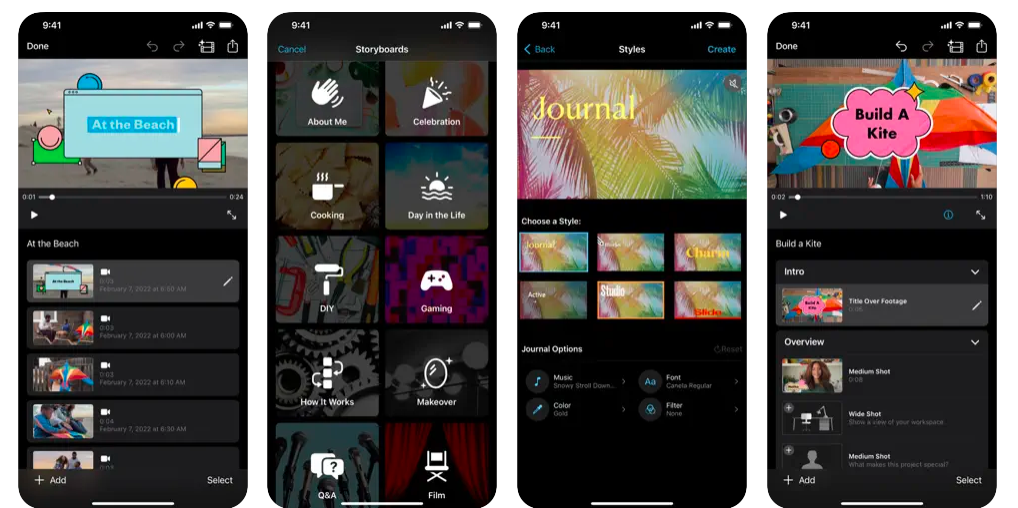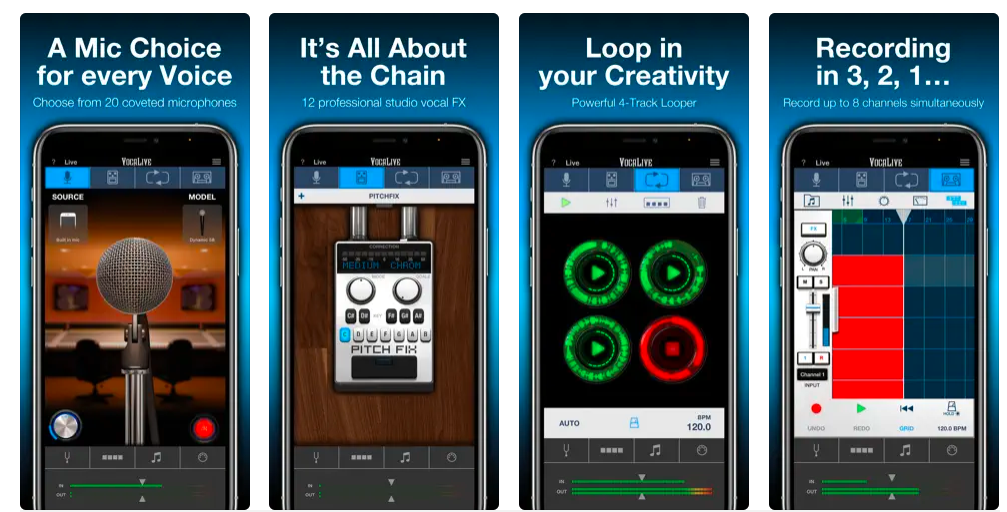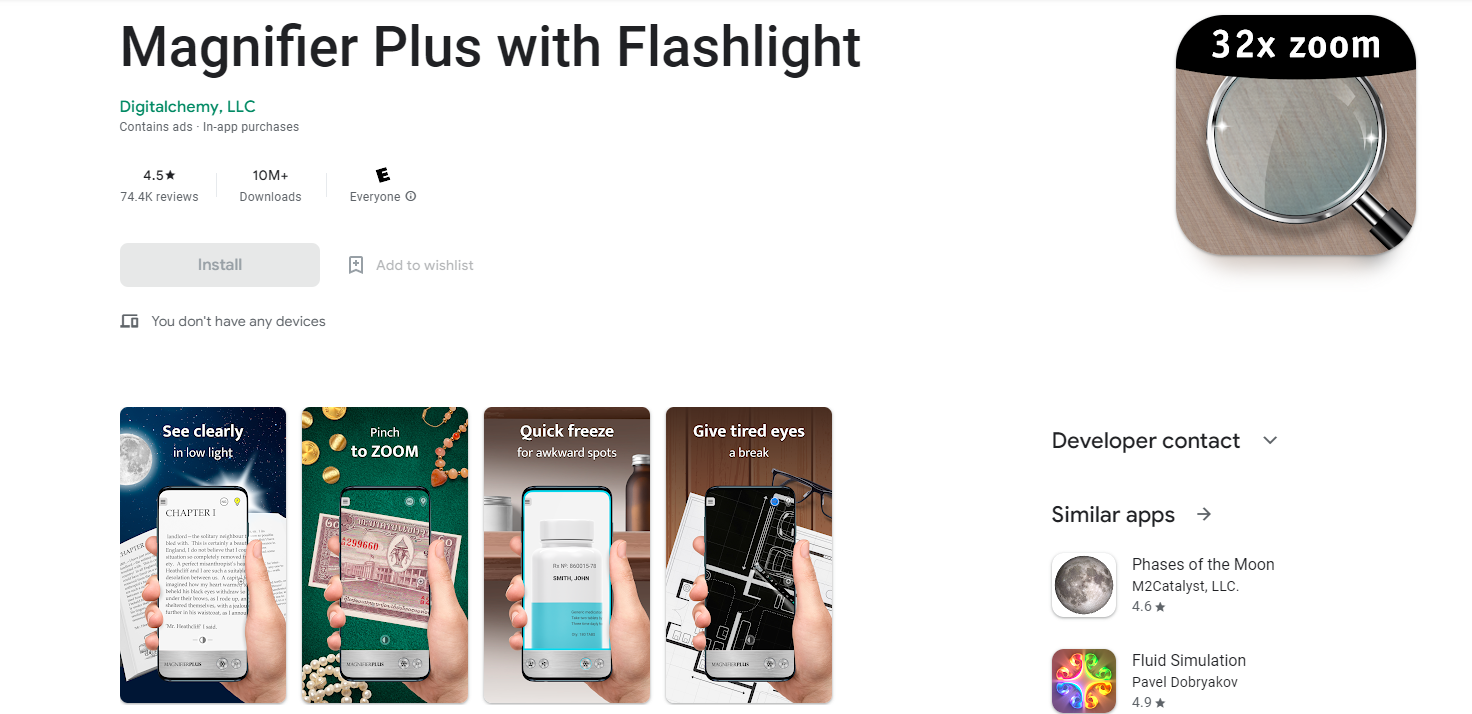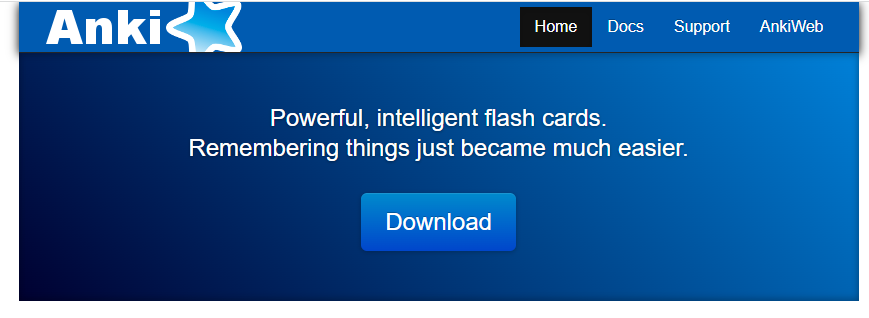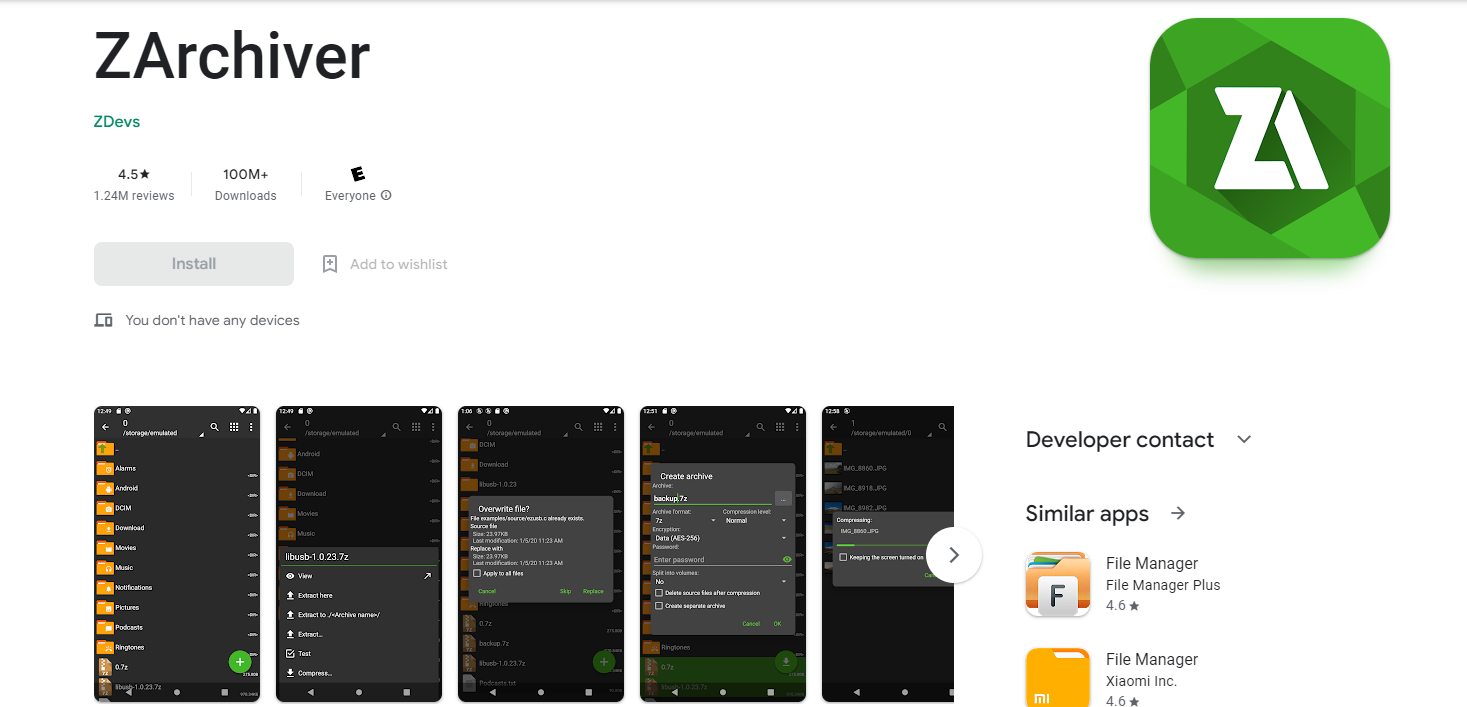Today the world is all about fame and popularity and reaction videos are the best source for the beginners who are good in giving reactions on movies, music, dance, drama serials and on games. Reaction videos are the feedback that person gives on specific tasked content or material that present on online platforms and on the internet. Besides, reaction videos are a popular platform for those who have skills to make attractive facial expressions and fascinate the audience.
Alternatively, if you are interested in becoming a youtube or want to make a channel on youtube and want to show your surprising video editing, mixing and recording skills to the world then reaction videos best suit you.
Now if you are thinking about how you make reaction videos on youtube videos or any other videos so don’t worry about it. We are here to resolve your problem and help you to how you can make a wonderful reaction video in minutes.
Belongings you need to make reaction videos are a camera and some softwares or editing apps that make your video making easy and fast.
Fascinatingly, if you have an iphone then your reaction videos are in your hand because iphone comes with both feature world best editing apps and fantastic camera.
Before we start making process reaction videos let’s have a look at what reaction videos are?
Reaction Videos
Reaction videos are clips, gifs, a person’s emotional response and reviews about any game, television series, netflix series, music dance and vlogs. These days reaction videos are on trend. There are so many channels that make reaction videos on trending or viral videos.
Apps to Make Reaction Video on iphone
- Screen Recorder
- iMovie
- iReact
- Reactoo
Reaction Video By Screen Recording App
As we know for making reaction videos we need a camera and editing app that can hinder your success but the iphone screen recorder app makes things easy for you here you can get both features on one platform.
The iPhone screen recording app has a feature of facecam that helps you to record your facial expression. Screen recorders also have amazing features of video editing, video recording without limit add audios.
Screen recorders also have a bundle of other features that make your reaction more interesting and attractive. Add music, transitions and effects,filters, adjust video resolution manually and also change the resolution of facecam. You can also orient your video in portrait or landscape. Around the world iphone screen recorders have features to record in 11 languages.
Here the three ways to make reaction video using screen recording app in iphone
- Reaction on iphone screen recording videos
- Reaction on youtube videos
- Reaction on videos of camera roll in iphone
Reaction on iphone Screen Recording Videos
If you are a youtuber or a gameplayer and want to make reaction videos on trending youtube videos and also want to capture your stunning player abilities while game playing. Using a facecam or Screen Recording app you can capture or make reaction videos on all screen recorded videos on online streaming platforms like netflix, amazon, hulu.
Steps to make reaction video By Screen Recording
- Open screen recorder app on your iphone
- Click on facecam and then tap on my recordings option
- Then upload the video recorded on which you want to make reaction
- Then press the overlay option on facecam to change the border of facecam
- Now click start button and begin your reaction or remark on video
- Then click on stop button to end your reaction video
- If you feel any mistake or not satisfied then retake your action
- Then click on done on right corner
- After that you can adjust, edit or trim your video or change the volume or speed of the video
- When video editing is complete click on upload button present on right corner
- Now you can save your reaction video in the camera roll of iphone and then share with your friends, channels and on social media apps like facebook, instagram, youtube, snapchat, emails and tiktok.
If you are interested in making reaction videos on music and movies and you download it in your camera roll. Meanwhile, using screen recording apps by quick and easy way make reaction videos and share on social media apps.
Reaction on Videos of Camera Roll in iphone
- If you capture an amazing video scene and then want to react to your video then use a screen recording app with a facecam tool for reaction video in the form of a clip or GIF etc.
- Steps to make reaction videos from iphones camera roll
- Launch the screen recording app on iphone
- Click on facecam and then tap on camera roll option
- Then upload video or clip on which you want to react
- Make transition slides of your video and select the point from where to start the reaction video then click on choose button
- Then click on overlay icon on facecam panel to adjust the position of cam
- Then click on start button to begin video
- Then click on stop button to end your reaction video
- If you feel any mistake or not satisfied then retake your action
- Then click on done on right corner
- After that you can adjust, edit or trim your video or change the volume or speed of the video
- When video editing is complete click on upload button present on right corner
- Now you can save your reaction video in the camera roll of iphone and then share with your friends, channels and on social media apps like facebook, instagram, youtube, snapchat, emails and tiktok.
Reaction on Youtube Videos
As discussed earlier, how easy it is to make reaction videos on different clips, camera roll videos and screen recording videos similarly we can make reaction videos on viral videos, movie trailers that are top rated.
Steps to Make Reaction on Youtube Videos
- Open the screen recorder app and click on facecam option
- Menu option will appear on screen click on it and select video for reaction
- Then copy paste URL of youtube link and click on get option then video will appear
- Then press the overlay option on facecam to change the border of facecam
- Then click on start button to begin youtube reaction video then click on stop button to end your reaction video
- Meanwhile, the video editor option appears on screen them you can adjust volume, size, music of your reaction video
- Then click option of export that show on right corner of screen after that adjust your video resolution
- Finally you can save your video on iphone photos app then share on any platform
iMovie App
The iMovie app was originally developed by the Apple company for making reaction videos on iphones. The iMovie app used to create reaction videos by downloading video from any source and then reaction that you made install both videos on iphone or mac computer then do some basic editing. Imovie app is also used for giving video bollywood touch or making professional reaction videos.
Steps to Make Reaction Video on iMovie App
- First open the imovie app then click on + sign and select movie
- Then select the video on which you want to react and then press create movie
- Then click on small symbol of plus that appears on editing screen
- Select the reaction video from library then click on three dots icons to select picture in picture option
- Consequently, adjust the both videos after their editing and finalize them to upload on online platforms.
iReact App
iReact App is one the best for those who want to start a channel on youtube and start making reaction videos. iReact App comes with outstanding features of editing and high resolution. The amazing feature is to make reaction videos online while watching your favorite video. You can edit, play, pause, retake and rewind your reaction video.
Steps to make reaction video by iReact app
- Just launch the app and click on choose option and select any video from the camera roll
- Swipe down and select another random video that you want to react to
- Then start your reaction video then record an outro to end the reaction video
- Now edit your video save it in your camera roll and share it on your favorite apps and services
Reactoo
Reactoo is an app for making reaction videos with earning options. Reactoo app makes connections between clients and you and you can earn money by making videos or doing comments or feedback on a particular topic or video.the process of earning is based on sponsorship. So you enjoy your reaction videos and also earn money.
Conclusion
The reaction on the popular and trending videos is alway demanded. So, for the outclass reaction videos these apps help you the most by simply using your iPhone’s camera with a facecam featured app. And also make videos on iMovie, make money and get fame by Reacto app and enjoy other apps with their best features.